Looking for the perfect browser... Part 1. UI/UX
- What does your browser need to be perfect? Sidebar for mobile websites like on Vivaldi? Split screen to work with several websites like on Maxthon? Pop-out video to save your time on YouTube? What else? Even if you close your eyes to the fact that almost all browsers look the same and work imperfectly, you will see that your browsers still need some feature from other one. This is true for any browser you choose: every time you need more!
Looking for the perfect browser…
Part 1: UI and UX
I'm still looking for the perfect browser, but every time I try a new one I just feel I need more. There are so many really cool browser, but where is the perfect one? There are so many Chromium-based browsers, but almost all of them look the same: just another Chrome with a few new features. Do we need so many identical browsers?OK, let's try Firefox. How many Firefox-based browsers do you know? All Firefox-based browsers have the same problems: it looks like Firefox with a few new features. Sometimes it may be really cool features, but if your browser looks like Firefox, why don't you use Firefox?
The second problem of all Firefox-based browsers: this is not Chromium. It means that sometime you just can not use your favorite extensions (because very often popular extensions are available for Chromium only) and some Chromium features you really need. Truth be told, there are only two main reasons why I can not use Firefox: pop-out video and Ddict.
But even if you close your eyes to the fact that all browsers look the same and work imperfectly, you will see that your browser still needs some feature from other one. This is true for any browser you choose: every time you need more!
But what do you need? What features does the browser need to be perfect?
1. Sidebar for mobile websites
Just look on Vivaldi, Maxthon, old versions of Firefox and Opera.Many web developers are sure that desktop is dead: "Who cares about the website if you can just download the app? What do you mean you do not want to download the application? Just open mobile version of the website on you smartphone, it will work fine. What about desktop? Forget! No one uses this!".
Try to open the same websites on your smartphone and desktop: it looks so different! Sometimes mobile version of the website looks much better and have more features. But most mobile websites were designed for small screens, so...
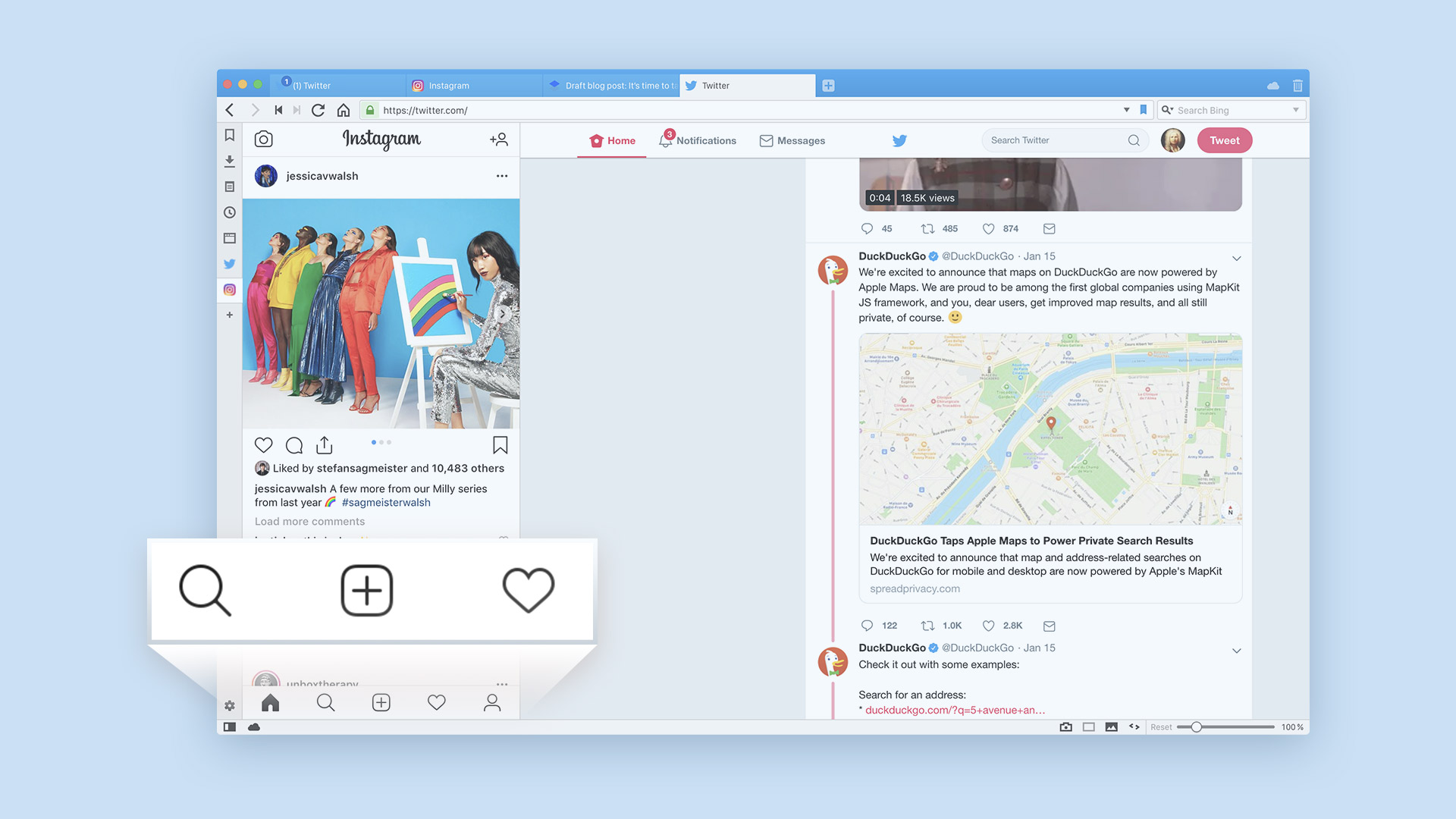 |
| Sidebar for mobile websites / Vivaldi |
Why doesn't your browser have a sidebar for mobile websites yet? What are they waiting for? Sidebar is cool and really useful!
By the way, there’re not so many ways to use mobile websites on PC today:
2. Custom User Agent
Just look on Maxthon.Some websites have cool mobile version, but very often you can not use it on desktop, and some websites don't support your browser: "Your browser not supported. Please, update the browser or use recommended one".
Sometimes it's true, but very often it's just an attempt to force you to change your browser. That's why today every browser needs a custom User Agent, but only Maxthon has this feature by default. For other browser you need to instill a special extension (for example, Google’s User-Agent Switcher for Chrome).
3. Pop-out video
Just look on Maxthon, Opera and Yandex.We live in the mad world and we have no time for video with cats, but video with cats is very important! So just open the video in pop-out window and keep doing what you're used to do (I write this text with pop-out video with kittens in the corner of the screen).
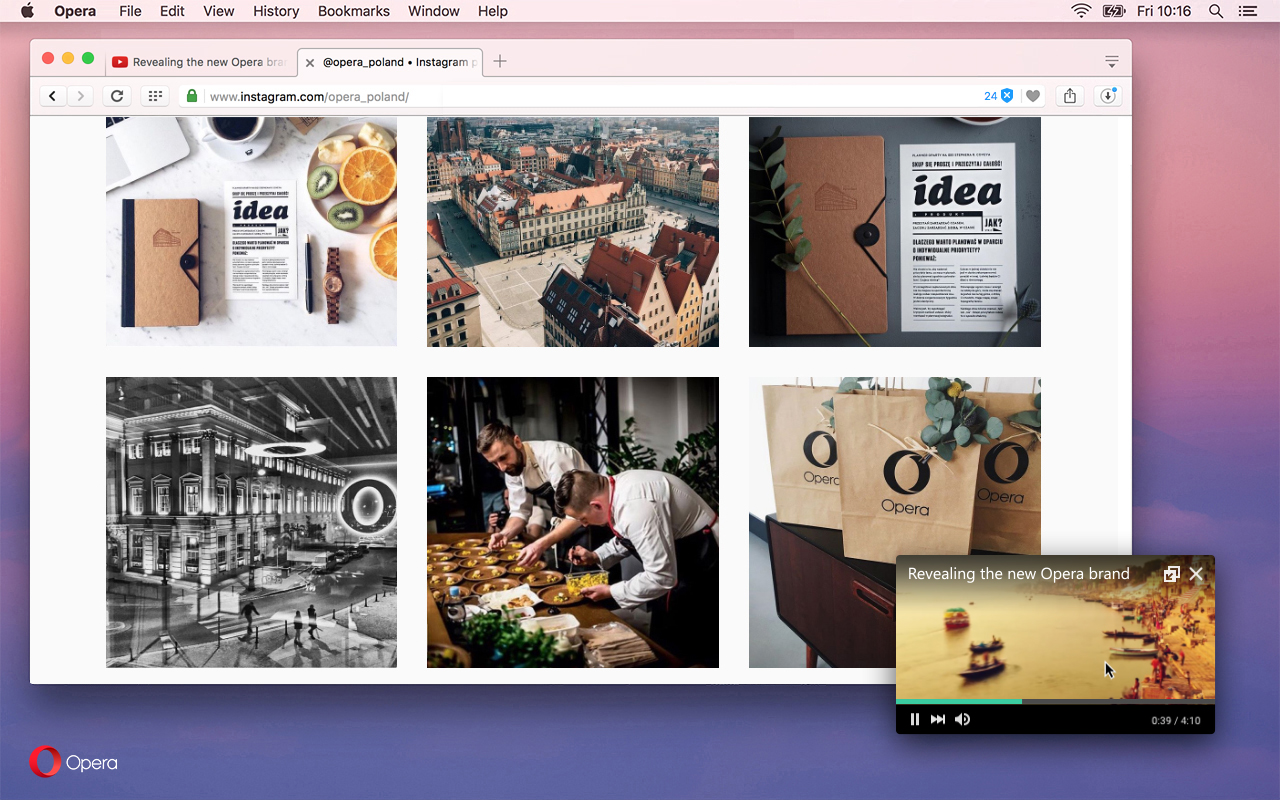 |
| Pop-out video / Opera |
Google added "Picture in picture", but now it looks like they already forgot about it. They don't support the feature and don't try to improve it. You still need 3 clicks to open pop-out video and 1 click more if you want to change the size. 4 clicks instead of 1!
4. Scroll up to top
Just look on Opera and Yandex.Very often you need tor scroll a page down... and down, and down... And if you want to go back to the title, you'll have to scroll up... again and again. But if you use Opera or Yandex, you can just click on a tab to scroll page to top. This is so simple, but so useful! Just try it and you will never forget about it!
Of course, you can install an extension with the same functionality. But... Why can't the browser just have this feature from the box? Come on!
5. Split screen
Just look on Maxthon of Viavldi.I am a translator, I need to work with texts. And for me it means that I need to look at the tab, read the text and switch to another tab to translate it. I need a split screen and I'm sure many people will support me in this question!
Only on Maxthon and Vivaldi I can open two tabs on one screen and work with two websites at the same time. It's convenient! But if you ask my opinion, I prefer split screen from Maxthon: on Vivaldi I need to group the tabs and only then I can activate the split screen. This is too difficult for casual users!
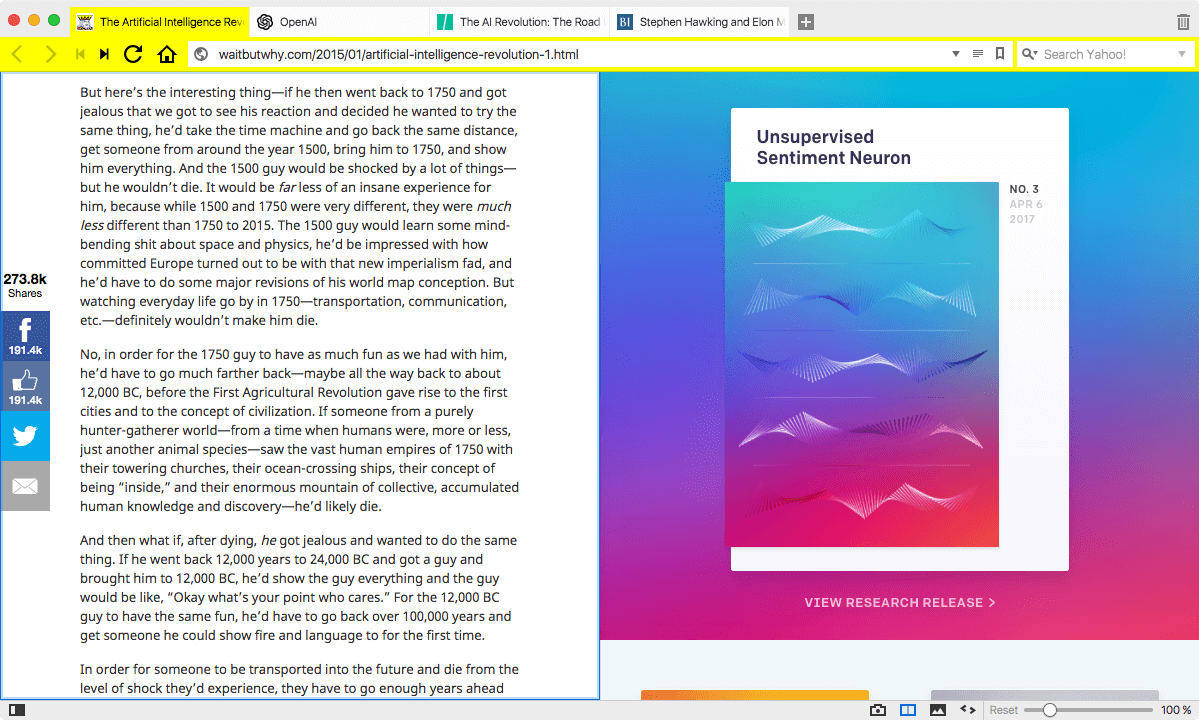 |
| Split screen / Vivaldi |
What should a perfect browser look like?
- sidebar for mobile websites (like on Vivaldi)
- split screen to work with several websites (like on Maxthon or Vivaldi)
- 1-click pop-out video (like on Maxthon, Opera or Yandex)
- scrolling to top by clicking on the tab (like on Opera or Yandex)
- custom UserAgent to fix potential compatibility issues (like on Maxthon)
But... I'm really scared by the prospect of living in world when almost every browser will be based on Chromium. That's why today we need to support Mozilla: Firefox is the last real Chrome alternative and even small Firefox-based browsers (like Cliqz) deserve our attention!
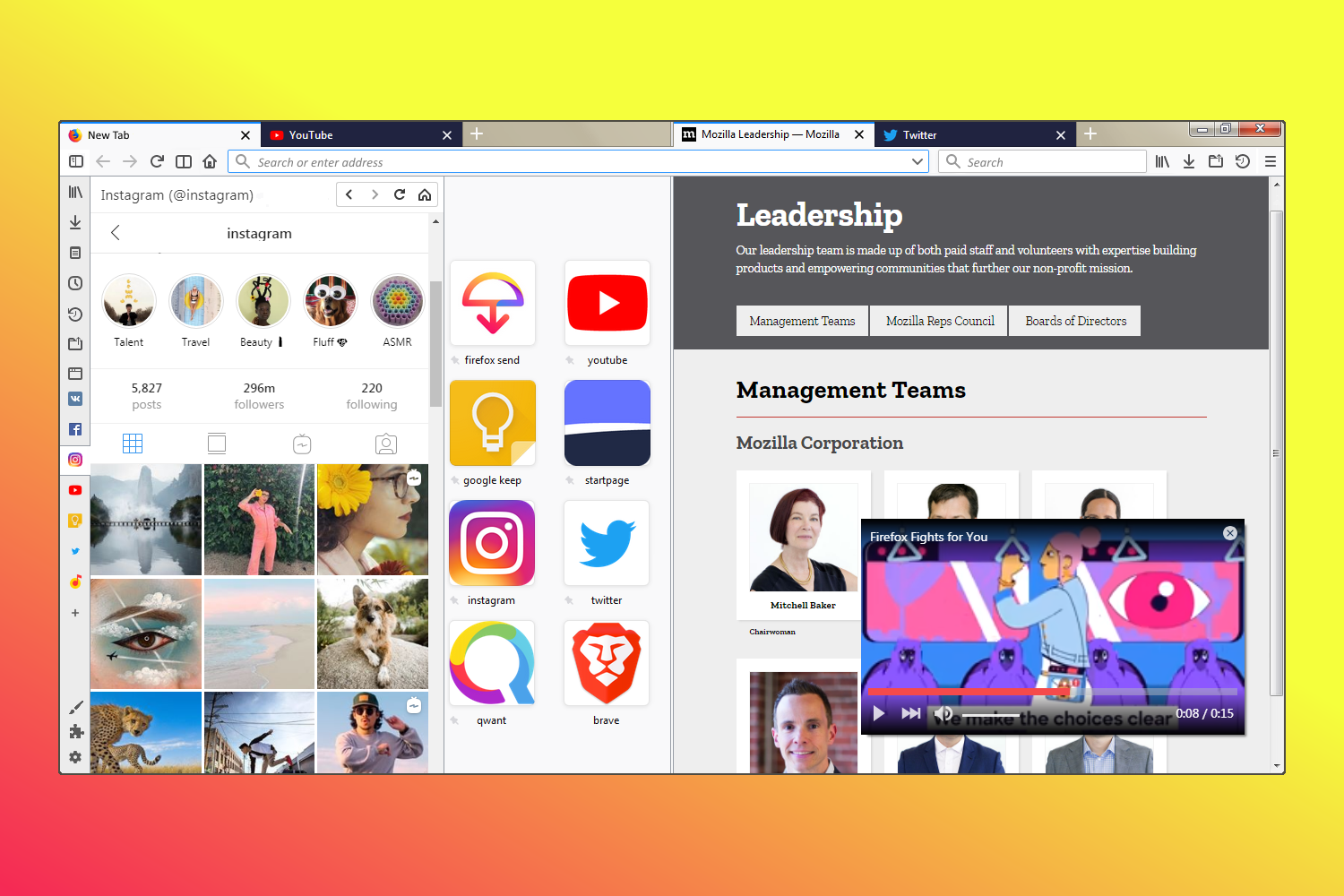 |
| Visual concept of improved Firefox UI |
Share via AddThis or Shareaholic
Translate via Google, Yandex, Bing or Promt
More about browsers
Перевод на русский

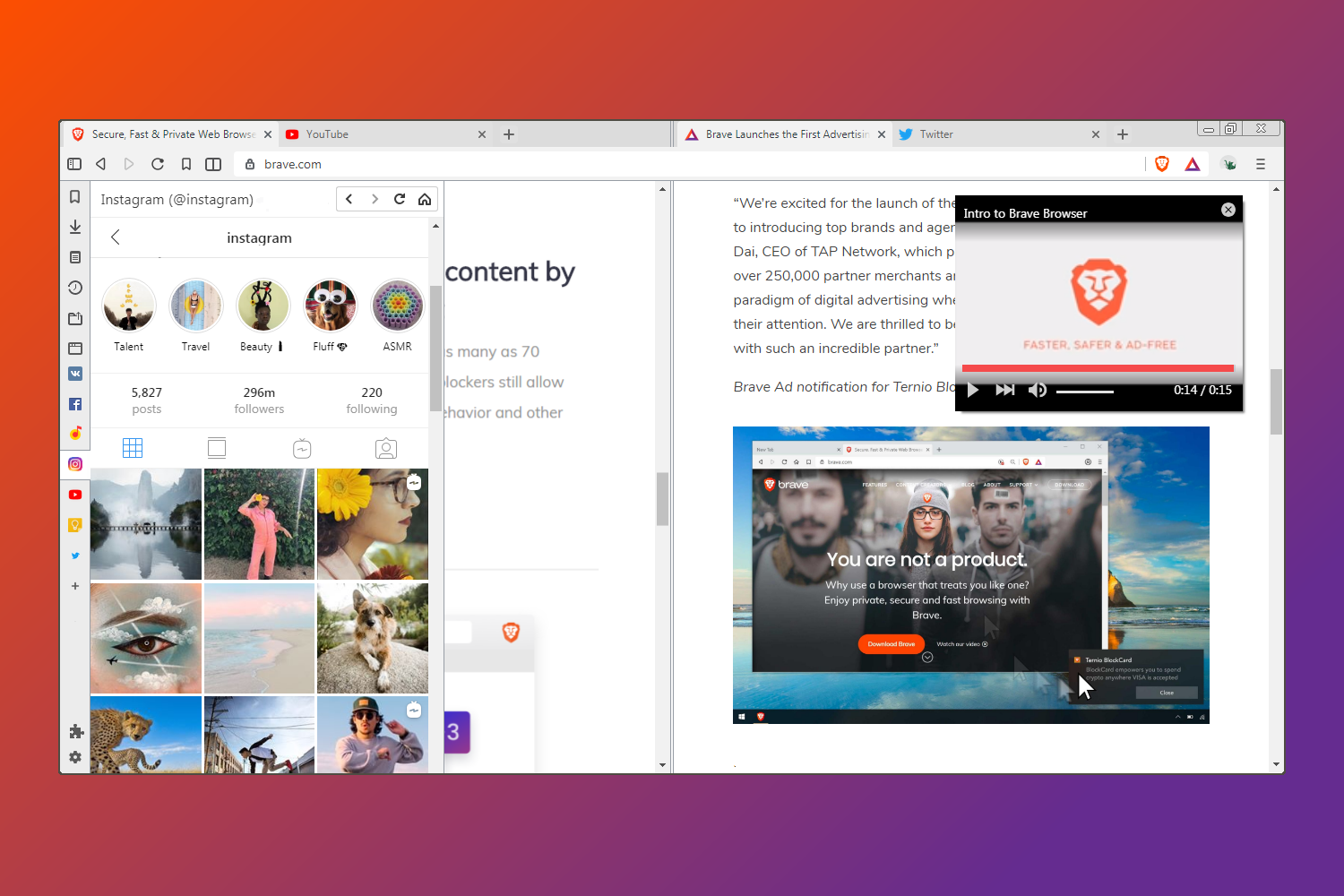
Комментарии
Отправить комментарий